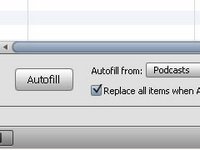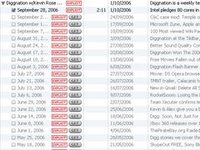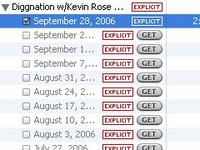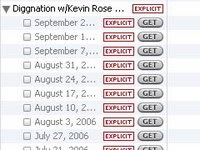Getting music into your podcast with Audacity
I’m still talking to myself…err I mean I’m still podcasting. Last week after writing up the post I set about trying to figure out how to get music into my podcast. I succeeded in doing so and I wanted to share.
First thing you need to do is find the music that you want to put into your podcast. If you plan on taking your podcast to the big time you’d better make sure that you have permission to use the music that you are putting in (even if you don't go big it's probably best to get legal music). Once you have decided on the music you need to pull it into Audacity. Simply put you just open the file in Audacity (File->Open)
 Once you have opened the file you will have a track in Audacity just as if you had recorded something. From here you need to decide which part of the music you want. I just chose the opening of a song (first 20 seconds I believe). So from there I cut the rest of the song out so all I have is the first 20 seconds. You may want to add an effect to the music so that it fades out. Additionally I would recommend that you play with the volume for that track. I found out in my experimentations that the music was drowning out my voice so I lowered the volume on the track (perhaps to low now that I go back and listen to it.)
Once you have opened the file you will have a track in Audacity just as if you had recorded something. From here you need to decide which part of the music you want. I just chose the opening of a song (first 20 seconds I believe). So from there I cut the rest of the song out so all I have is the first 20 seconds. You may want to add an effect to the music so that it fades out. Additionally I would recommend that you play with the volume for that track. I found out in my experimentations that the music was drowning out my voice so I lowered the volume on the track (perhaps to low now that I go back and listen to it.)
Once you have your music setup all you need to do is press the record button. Once you press the record button your music will begin playing and you can begin recording.
I haven’t figured out how to get music into the middle of a podcast or at the end, but once again if I do I’ll let everyone know.
Enjoy podcasting.
First thing you need to do is find the music that you want to put into your podcast. If you plan on taking your podcast to the big time you’d better make sure that you have permission to use the music that you are putting in (even if you don't go big it's probably best to get legal music). Once you have decided on the music you need to pull it into Audacity. Simply put you just open the file in Audacity (File->Open)
 Once you have opened the file you will have a track in Audacity just as if you had recorded something. From here you need to decide which part of the music you want. I just chose the opening of a song (first 20 seconds I believe). So from there I cut the rest of the song out so all I have is the first 20 seconds. You may want to add an effect to the music so that it fades out. Additionally I would recommend that you play with the volume for that track. I found out in my experimentations that the music was drowning out my voice so I lowered the volume on the track (perhaps to low now that I go back and listen to it.)
Once you have opened the file you will have a track in Audacity just as if you had recorded something. From here you need to decide which part of the music you want. I just chose the opening of a song (first 20 seconds I believe). So from there I cut the rest of the song out so all I have is the first 20 seconds. You may want to add an effect to the music so that it fades out. Additionally I would recommend that you play with the volume for that track. I found out in my experimentations that the music was drowning out my voice so I lowered the volume on the track (perhaps to low now that I go back and listen to it.)Once you have your music setup all you need to do is press the record button. Once you press the record button your music will begin playing and you can begin recording.
I haven’t figured out how to get music into the middle of a podcast or at the end, but once again if I do I’ll let everyone know.
Enjoy podcasting.