Re-download podcasts in iTunes without subscribing again
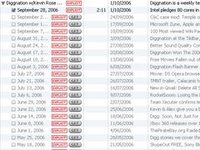 For whatever reason, occasionally a podcast download in iTunes
For whatever reason, occasionally a podcast download in iTunesThere's no obvious way (at least on the Windows version) to get iTunes to re-download the file. An anonymous poster to MacOSXHints found the solution (short of unsubscribing/resubscribing, which is annoying at best):
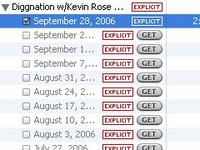 In the 'Podcasts' section of iTunes, click the arrow to expand the episode listing of the podcast in question. Select and delete (Windows: Delete button | Mac: Backspace key) the offending episode. If prompted to relegate your partial file to the trash, do so. You won't be needing it again.
In the 'Podcasts' section of iTunes, click the arrow to expand the episode listing of the podcast in question. Select and delete (Windows: Delete button | Mac: Backspace key) the offending episode. If prompted to relegate your partial file to the trash, do so. You won't be needing it again.Click the arrow again to close the listing.
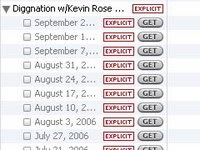 Now, this is the crucial part. Hold down the Shift | Option button whilst clicking the arrow to expand the listing. This will force an update of the podcast, and the formerly deleted entry will reappear with a shiny new Get button beside it. Simply re-download the episode, kick back and enjoy.
Now, this is the crucial part. Hold down the Shift | Option button whilst clicking the arrow to expand the listing. This will force an update of the podcast, and the formerly deleted entry will reappear with a shiny new Get button beside it. Simply re-download the episode, kick back and enjoy.



2 Comments:
I'm going to have to remember this the next time this happens. Well I at least know where to get the info from!
By Christian D., at October 03, 2006
Christian D., at October 03, 2006
We had a brief power cut last night which really messed things up in iTunes. I've been using this technique all day - works like a charm.
By Unknown, at October 05, 2006
Unknown, at October 05, 2006
Post a Comment
<< Home